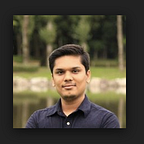AWS Amplify — Static Web Hosting Under 3mins
AWS Amplify for Static Web Hosting with SSL certificate Under 3mins
What is AWS Amplify?
AWS Amplify is an end-to-end solution that enables mobile and front-end web developers to build and deploy secure, scalable full stack applications, powered by AWS. With Amplify, you can configure app backends in minutes, connect them to your app in just a few lines of code, and deploy static web apps in three steps. Get to market faster with AWS Amplify.
In this blog, We will explore AWS Amplify “Static Web Hosting” Option.
AWS Amplify Scalable Web Hosting,
- Feature Branch Deployments
- Custom Domain Setup
- Continues Workflow (CD)
- Globally Available
- Instant + Atomic Deployments
- Password Protection
How it Works?
- Connect your Repository
- Configure build Settings
- Deploy your app
Pricing:
Static Web Hosting — Free Tier*
Build & Deploy
・1000 build minutes per month
HOSTING
・5 GB stored per month
・15 GB served per month
*The free tier expires at the end of your 12 month AWS Free Tier term.
Static Web Hosting — Pay as you go
Build & Deploy
・$0.01 per build minute
HOSTING
・$0.023 per GB stored per month
・$0.15 per GB served
Multiple sites per project, public SSL certificates included at no extra cost
Hands-On — Static Web Hosting Under 3mins
Prerequisite:
- Login into AWS account (Not have an account — Create one)
- IAM Roles and Rights for AWS Amplify access
Start:
- Login into AWS account and select “AWS Amplify”
- Select “Deploy→Get Started”
- We will be using “GitHub”, but you can use any other option as required.
- Login into GitHub
- Authenticate AWS Amplify to GitHub
- Select your Repository (you can fork https://github.com/skynet86/aws-amplify-static-web ) and Branch (any commit to this branch will start new version auto deployment).
- Configure build settings, Keep it default for our demo.
- Review and click “Save and Deploy”
- Give it couple of seconds and We are done.
We are done. We are live with app.
Add Custom Domain:
- Select “Domain management→Add domain”
- Specify domain (Read more) — If you have a domain already in Route 53 then by one-click all setup will be done automatically in mins.
View Access logs:
HTTP to HTTPS Redirects:
There are many more features like “Feature branch deployments and team workflows” and “Restricting access” I encourage to explore more with AWS Amplify